
Create your account
Let's set up your account, no credit card required!
Already have one? Login here.

Let's set up your account, no credit card required!
Already have one? Login here.
It’s a feature that’s been requested by a number of our users and we’re excited to announce that the era of playlists in Markey is nearly here!
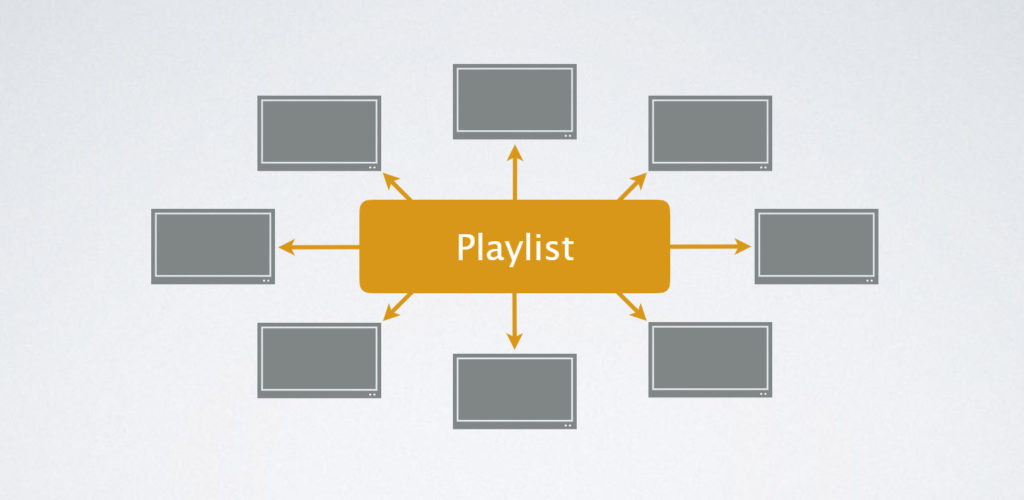
With Playlists in Markey, you’ll be able to create a sequence of slides that you’ll be able to use in multiple regions and multiple channels, but only need to update the content and order in one spot. First, you’d create your Playlist in the Dashboard and add any number of Slides to the Playlist you’d like. You can use any of the Widgets your account level gives you access to.
Next, you’ll simply add a new Playlist Slide to your Channel within the Region you want it to appear in. And voila! You’ve got a Playlist in your Channel!
Playlists really provide the most amount of opportunity for users and organizations who have multiple Channels across many different locations. For example, our retail chain users might have 20 different stores across a few states. So they might have a separate channel for each location.
Rather than needing to update company-wide information in all 20 Channels, they can simply update the Playlist once. Then, every Channel that has the Playlist included will automatically get updated in one fell swoop. Pretty rad, right?
And you won’t! Not quite yet, at least. We’re still undergoing some tests and quality assurance to make it polished and working “out of the box” once we launch it. We’re hoping it becomes available sometime in the next couple of weeks (so maybe end of May).
In the meantime, what do you think? Will Playlists help make your Markey update workflow more efficient? Are there other features you’d love to see in Markey? Hit us up and we’ll see what we can get on our development road map!